- February 21, 2022
- Employee Services
- admin
- 0 Comments
- Governement Services
- Abu Dhabi Chamber
- Abu Dhabi Civil Defence Authority
- Abu Dhabi Judicial Department
- Department of Economic Development – Abu Dhabi
- Department of Municipalities & Transport
- Federal Authority for Identity & Citizenship
- Ministry of Exterior Affairs
- Ministry of Human Resources & Emiratisation
- Notary Public
- Traffic & Licensing
- Commercial Licenses
- Advertising & Marketing
- Vendors Services
- Consultancy
- العربية

Call Us
WhatsApp