Service Card
Service Card
_
Traget Audience
Citizens – Residents – Visitors
_
Service Process
Service Process
- Register/sign in to the system using your username and password or by UAE PASS via The Link
- Apply for the issuance of a new work permit
- Attach Required Documents
- Refer the application electronically to the Department of Electronic Services to verify the transaction and ensure that the conditions and documents are met.
- Notifying the customer of canceling the work permit/contract
- In case of missing documents, the facility is notified of the deficiencies to be completed
- If the conditions and documents are met, the application will be approved
General note:
If the customer wishes to follow up on the application, he/she can access the inquiry services from The ministry website or the smart application.
Requried Documents
- E-signature card: the original.
- Work permit cancellation form: extracted from the Ministry’s system.
Rules and Conditions
Rules and Conditions
-
- The worker’s signature on the permit cancellation form.
- Providing the visa details document: in case the work permit is not used.
- Paying the fines due, if any, for not issuing or renewing the work permit.
Duration
Duration
Fees





















No comment